MSOL Studio Information
- Reservations are required for all recording studios (located in 4732 BH)
- If you would like a walk-through demo, please contact: oltech@seas.ucla.edu
- Click here to reserve a recording room (login with your UCLA Logon ID). Go to Schedule > Bookings to access the MSOL Calendar and reserve a studio
- Studio B is used for Echo360 recording for class presentations
- Studio C is used for Zoom online office hours only (do not use Zoom to record lectures)
- E-mail help@seas.ucla.edu if you have log-in issues with the scheduling application
- E-mail oltech@seas.ucla.edu if you have specific issues with reserving studio time
- Check out the studio key from 4732 BH (be sure to return the key by the end of the day)
SEASnet Computing Resources for MSOL
Graduate Student Employment
Required forms:
- Student Candidate Qualification Form
- Academic Student Employee (ASE) Duties & Responsibilities
- Remission Statement of Understanding
- UAW Local 2865 Membership Election Form
Important:
- All forms require handwritten signatures (typed signatures will be returned).
- Please return all forms to Maria Contreras @ 4732H Boelter Hall
MSOL Textbook Checkout
To borrow a desk copy of a textbook for a course you are teaching:
1) Contact our office to ensure that the textbook is available.
2) Sign the MSOL Textbook Checkout form during pickup.
3) Return the textbook to our office by the start of the following quarter.
Instructor Guide
The MSOL program is a part-time online program designed for working professionals. As an MSOL faculty member, instructor, or TA, your responsibilities are as follows:
1) Set up and publish your class site on Bruin Learn, the Canvas based LMS for UCLA, by the start of Week 1
-
- Adding content to Bruin Learn for MSOL
- Instructor and TA FAQ
- Bruin Learn YouTube channel
- Facilitate student communication on Bruin Learn
- Enable messaging
- Enable discussion forums
- SEASnet is the IT team for the School of Engineering. For Bruin Learn questions, please contact help@seas.ucla.edu.
2) Release lecture videos on schedule through Bruin Learn (Echo360)
-
- Please release videos on a schedule. You may release videos earlier upon request.
- Regular video release is preferred. If you release all videos at once, please post a schedule so students are aware what to watch and when.
- How to release lectures on Echo360
3) Hold a weekly interactive recitation (minimum) using Zoom
-
- You may use the 4732 BH studios or your own PC.
- If needed, you can check out a tablet and microphone from MSOL and work from another location.
- Students should email questions in advance, especially if they cannot make the recitation session.
- Please record the sessions.
4) Answer questions from students over email, phone, or Zoom
-
- Emails should receive a response on a daily basis. You may set a time that you will respond to emails, e.g. 8 – 10 PM.
- Between the professor and TA, hold weekly office hours on a weekday evening plus one hour on Saturday so that students can ask questions. (MSOL students work full time and cannot attend sessions during normal business hours.)
5) Assign and grade homework
-
- Homework must be graded and returned to students within 2 business days of the due date.
- Homework must either (1) have sufficient feedback for students to tell where they need to do more work or (2) be followed by posted solutions.
6) Assign and grade assessments
-
- Assessments are to be graded by the Professor. TAs can provide support, but the instructor must determine partial credit and final grades.
- Graded assessments must be returned to students within one week of the assessment date.
7) Facilitate formation of student groups
-
- Request permission to distribute email addresses. You must ask permission to send out an email list.
- Please ask all students to send contact information (name, email address) to be shared with other students in the class, then send this information to the class list.
- Encourage students to email and communicate with each other.
- Encourage students to use Bruin Learn discussion boards or Piazza.
- Encourage students to call in via Zoom during office hours.
- Zoom Training Resources
- You may consider changing your settings so that participants are muted upon joining.
- Request permission to distribute email addresses. You must ask permission to send out an email list.
8) Give feedback to students on progress
-
- Give students a clear assessment of where they stand immediately after the midterm (i.e., what grade they would earn if they continue at their current level of performance).
- Students with low performance can drop and obtain a refund. Instructors should contact any students who are not doing well after the midterm in order to give them the opportunity to drop the class and receive a tuition refund.
9) Submit final grades
-
- Grade Submission Deadlines
- End of Term Grading
- For questions about grading within MyUCLA, please contact gradebook@college.ucla.edu or call the Help Desk: 310-206-4525