If you have technical or course-specific questions, please email the instructor or Area Director of your program.
Current Student FAQs
For general inquiries, or to request an appointment with a graduate advisor, please contact our office through the MyUCLA Message Center (under Topic, enter “MSOL” or “Engineering Online”) or at msengrol@seas.ucla.edu. Include your 9-digit UID and specify if you would like to schedule a phone, Zoom, or in-person appointment.
If you have technical or specific course questions, please email the Area Director of your program.
UCLA graduate students must abide by the guidelines written in the Standards & Procedures for Graduate Study at UCLA (PDF). All graduate students are required to real the document in full.
UCLA RESOURCES | COMPUTING RESOURCES
ENROLLMENT INFORMATION
How do I enroll?
Please log-on to MyUCLA to self-enroll in courses for the upcoming term.
Note: Courses applied toward the degree must be taken for letter grade; S/U grading is not acceptable.
What features are available on MyUCLA?
Please see the MyUCLA Features and MyUCLA Tutorials.
MyUCLA provides the easiest way to gain real-time access to academic, financial, and personal records. MyUCLA takes you through various functions, whether it be to view your study list, check your BruinBill, change your contact information, view your term grades, or order transcripts.
Why did I receive an enrollment error?
Certain courses will always trigger a prerequisite block, even if you have met the prerequisite. If you encounter a prerequisite block or technical enrollment error, please submit a response to our Enrollment Error Override Request Form.
Requests are processed once each business day at 9:00 AM PDT. Requests received after this time will be processed at 9:00 AM PDT the following business day.
After you have submitted a request, please double check MyUCLA at the end of the business day. MyUCLA will not notify you of a change to your study list, so you must log in manually to confirm or change your study list.
FULL COURSES: This form is for technical enrollment errors (e.g., hard prerequisite blocks). If your desired course is FULL, please add yourself to the waitlist. We cannot over-enroll courses that are at capacity.
Where do I order textbooks?
You may order textbooks on the UCLA Store textbooks page.
Some courses offer digital course content through Inclusive Access. You may opt out of Inclusive Access until Friday of Week 2 for Fall/Winter/Spring, and Friday of Week 1 for Summer. Students who opt out are responsible for obtaining course materials on their own. Students who do not opt out will be billed by the UCLA Store.
Video Tutorial: Accessing Course Materials via BruinLearn and Opting Out of Inclusive Access
When will lectures be posted?
Generally, lectures will be posted on Mondays and/or Wednesdays during the quarter. In some cases, lectures will be made available earlier. Please refer to your course syllabus and announcements via Bruin Learn.
What are my testing options for the midterm and final examinations?
Midterms and final exams are held on Saturdays, per the dates listed on the MSOL Academic Calendar. If you are taking your exam off-campus, you may schedule it on Friday (the day before the official exam date). No approval is necessary.
If you require an alternative test date, you must e-mail your instructor directly to seek permission (approval is at the sole discretion of the instructor and is not guaranteed). If an alternative date is granted, please forward the approval to: msengrol@seas.ucla.edu at least two weeks prior to an exam. It is the student’s responsibility to inform the MSOL Office of any changes/special accommodations etc. as the MSOL Office releases exams directly to the proctors (not the instructor or TA).
For more information about exam options, please visit the MSOL exam information page.
Who do I notify regarding which testing option(s) I choose?
Regardless if you are testing on/off campus, all students must submit a SEA Form via e-mail (with a digital or handwritten signature) to msengrol@seas.ucla.edu at least two weeks prior to their first exam OR if there is a change in their proctor/exam option. The last used proctor on file will remain as the student’s default option (unless otherwise notified via a new SEA Form).
What does continuous registration mean?
Under the Standards and Procedures for Graduate Study at UCLA (pg 35)
Unless granted a formal leave of absence (LOA), graduate students are expected to register every term, including the term in which their degree or certificate is to be awarded. A student must be registered in order to take any University examination.
This means that you may not drop to zero units unless you have an approved LOA on file by week 2. The only way to drop to zero units is to formally withdraw from UCLA.
Failure of students to register as required will constitute presumptive evidence that they have withdrawn without leave from the Graduate Division, and that to be readmitted, they must apply formally in competition with all other applicants for admission.
What is the withdrawal policy?
Please visit the Registrar’s Withdrawal Information page for detailed information about UCLA’s withdrawal policy.
If you are considering withdrawing from the MSOL Program, please contact our office for further consultation.
LEAVE OF ABSENCE (LOA)
Am I eligible for a Leave of Absence?
A leave of absence may be granted by the Graduate Division to continuing graduate students in good standing (minimum 3.0 GPA) who have completed at least one quarter in graduate status at UCLA. Please read the Graduate Division Leave of Absence Policy.
Please submit formal LOA requests to the Graduate Division online portal by the published due date. MSOL will review the your request, obtain the required signatures, and submit the form to Academic Services through the portal.
How long is a Leave of Absence?
A leave is normally granted for periods of one to three quarters. Leaves may be extended in certain circumstances, ex. military deployment on the recommendation of the department to Graduate Division.
When is the deadline to request an LOA?
All leaves must be requested before the end of the second week of the quarter in which the leave of absence or extension of leave of absence is to begin. Deadlines are published for each quarter in the MSOL Academic Calendar and the UCLA Academic Term Calendar.
Do I have to request an LOA for the summer?
No. A leave of absence is not required for the summer session.
A leave of absence request is always required for Fall, Winter, and Spring terms.
What if I request an LOA for a quarter I have already paid for? Will I get a refund?
If registration fees have been paid for the quarter in which the leave is to begin, it is at the student’s discretion to drop the course or remain enrolled as they await the LOA decision. *Whether your LOA request is approved or denied, a refund can be given if a course is dropped by the Friday of Week 6. If you have not received a decision regarding your LOA by at least Week 5, please contact our office immediately for further consultation.
*Please note: the only way to drop a course (if you are dropping to zero units) is to withdraw from the program.
Separate from tuition fees, please note the Graduate Student Study List Deadlines and Changes and Fees.
What happens if I do not return from a LOA?
If a student fails to return to UCLA (or leaves the university without an official leave of absence) the student will be considered withdrawn must formally apply for readmission to the program.
Can I defer my student loans when I am on leave?
When a student is on a leave of absence, the Registrar’s Office cannot confirm student status for student loan deferral.
How do I register after returning from a LOA?
If a student is returning from a leave of absence of less than three terms, the student should be able to register for the upcoming term via MyUCLA.
What do I need to do if I return before the end of my leave?
If a student is returning before the end of the period of the leave, the student must notify the Graduate Division and the Registrar’s Office at least six weeks prior to the beginning of the term in which the student plans to register. Failure to give at least six weeks notice will result in liability for any and all late registration/late enrollment fees assessed by the Registrar’s Office.
Are there any restrictions for international students on a Leave of Absence?
International students on non-immigrant visas (F-1 or J-1) may not remain in the United States while on a leave of absence unless:
- a written statement is provided to the Office of International Students and Scholars from an academic adviser certifying that the student will be conducting degree-related research equivalent to a full course of study during the leave; or
- they provide evidence of a serious illness of their own (not that of a family member) that prevents attendance at UCLA.
The Graduate Division will not approve a leave of absence that is not in compliance with Bureau of Immigration and Customs Enforcement (BICE) policy governing international student visas.
If I am on a LOA, can I use university facilities?
Students on LOA may use the UCLA library and maintain access to digital services by paying the public user fee.
FINANCIAL INFORMATION / REFUND POLICY
What is the cost of the MSOL program?
Tuition for the nine-course program is $39,600. This breaks down to $4,400 per course.
Tuition is assessed quarterly. Students in the MSOL program are not assessed mandatory campus fees. For more information, please see the Program Cost & Financial Aid Information page.
If you are a Hybrid student, please see the Hybrid Program page for information about campus fees.
How do I pay for the MSOL program?
All students are assigned a BruinBill account. Your BruinBill records all charges and payments associated with registration, along with other service charges that may be assessed to students. Accounts are administered electronically (eBill); paper statements are issued by request only via Student Accounts. You are encouraged to check your BruinBill balance through MyUCLA on the first business day of each month. You may receive monthly email reminders prior to payment deadlines, provided you have a valid e-mail address established through MyUCLA.
You may find the UCLA fee payment deadlines on the Registrar’s Calendar site. If you need to drop a class or withdraw from the term, contact msengrol@seas.ucla.edu immediately. If registration fees are not paid in full by the payment deadline, a $50 late registration fee is automatically assessed and classes are dropped in accordance with the drop class deadline.
I took out a student loan. What does SAP mean?
Please visit the Financial Aid Office’s Eligibility page to learn about Satisfactory Academic Progress (SAP), quarterly unit requirements and withdrawals.
What steps do I take if my employer is directly paying UCLA for my fees?
Sponsorships are tuition payment agreements where the organization (e.g., your employer) agrees to pay the student’s tuition. This requires an invoice from UCLA in order to pay the tuition fees. For more information, please visit the Third Party Sponsorship Policies and Procedures page.
IMPORTANT NOTE:
If you are receiving tuition assistance from the Air Force, Army, Dept. of Air Force Scientist & Engineer Career Program, Naval Air Warfare Center, or Naval Science Department, please email your individual academic plan to: msengrol@seas.ucla.edu before submitting your voucher to third party sponsors. Receipt of this plan is required to flag your account for tuition assistance.
All other students with payment vouchers should send their documents to: thirdpartysponsors@finance.ucla.edu by the term’s due date (please cc our office and include your UID).
Upon receipt of the authorization letter, your BruinBill account will be credited with the appropriate amount. Your fees are posted to the sponsor’s account for invoicing. The invoice will then be sent to the sponsor.
What is the MSOL refund policy?
Our refund policy is the only exception to the Registrar’s Term Calendar. As an MSOL Student, you may receive a *full refund up until the 6th week of a given quarter. Thereafter, the following percentages apply:
7th week 50%
8th week 0%
9th week 0%
10th week 0%
*Graduate students can add, drop, change grading basis, or change variable units through the end of the last day of instruction. Fees are assessed through BruinBill after Friday of second week. Although you may be entitled to a refund based on your drop date, you may be subject to transaction fees, which can be found on the Registrar’s Graduate Student Study List Deadlines and Fees page.
How and when will I receive my refund?
Once a course is dropped via MyUCLA, a refund is automatically initiated.
Refund Methods (You are typically refunded via your original payment method)
If you paid via:
- Credit Card – A refund is issued to the same credit card within a few business days.
- Cash/check – A refund check may take up to 2-3 weeks to generate. Checks are mailed to your official UCLA mailing address, so please ensure that your information is up to date on MyUCLA. If you DO NOT want to receive a paper check in the mail, you may choose to sign up for BruinDirect Refund Deposit.
- Wire transfer (foreign funds) – Please notify MSOL ASAP before dropping your course. A separate process is required to set up a refund to a foreign bank account.
If you have not received a refund within the time frames listed, please contact Student Accounts directly. The best way to reach this department is to send a message via the MyUCLA Message Center.
All refunds are processed by Student Accounts. MSOL has a limited view of financial information–we do not have access to process transactions.
What if my employer paid for the course? How will they be refunded?
If you used a company credit card to pay for your tuition, the refund will go back to the original card.
If you submitted a voucher to Student Finance (thirdpartysponsors@finance.ucla.edu) please e-mail our office for further assistance.
How do I verify tuition for my sponsor?
For sponsor information, please see our Program Cost & Financial Aid Information page.
You may verify tuition for your sponsor by submitting one or more of the following documents:
- MSOL Tuition Verification Letter
- BruinBill Receipt
- Academic Transcript: Certify courses, units, grades, and degree.
- Proof of Enrollment: Certify registration (fee payment and enrollment status).
Transcripts can be generated automatically and at no cost through MyUCLA.
Please note that the Tuition Verification letter does not serve as verification of registration or payment status. Additional documentation to confirm registration and payment status for each quarter can be found in your Academic Transcript and Verification Transcript.
Due to the large volume of sponsored students and UCLA’s billing system requirements, we regret that it is not possible to provide billing details catered to each sponsor.
VACCINATION INFORMATION
How do I fulfill the COVID-19 requirement?
(Updated Fall 2022)
Your actions in response to the vaccine policy communication will depend on which group you fall under:
GROUP 1: You do not plan to visit campus at all. (You do not live near campus and plan to have exams proctored off-campus) — see “GROUP 1” to indicate that you are fully remote.
GROUP 2: You do plan to visit campus occasionally. (You plan to visit the library, take exams on-campus, including at the CAE Office) — see “GROUP 2” to verify vaccination status.
GROUP 1
Action required:
1) Log on to the COVID-19 Action Center under “UCLA Student”
2) Select “Change remote status or data privacy settings.” Then indicate that you are “fully remote.” — Completing this task will void future requests/warnings to complete the COVID-19 immunization requirement.
3) Complete the Flu Vaccine Verification. Either self-attest that you received a flu shot (by simply indicating the date/location) OR verify that you decline to receive the flu vaccine through the verification portal.
GROUP 2
Action required:
1) Log on to the COVID-19 Action Center under “UCLA Student”
2) Select “Check COVID-19 vaccination status or upload proof of vaccination” OR “Request an Exception to the COVID-19 policy.”
3) Complete the Flu Vaccine Verification. Either self-attest that you received a flu shot (by simply indicating the date/location) OR verify that you decline to receive the flu vaccine through the verification portal.
Please see the C19 Action Center PDF for step-by-step instructions.
How do I fulfill the flu shot requirement?
(Updated Fall 2022)
Complete the Flu Vaccine Verification. Either self-attest that you received a flu shot (by simply indicating the date/location) OR verify that you decline to receive the flu vaccine through the verification portal.
COMPREHENSIVE EXAM REQUIREMENT
How do I satisfy the Comprehensive Exam Requirement?
The Comprehensive Exam Requirement (CER) can be met through one of two ways:
Option 1: ENGR 299 Project Course
Work one-on-one with a Faculty Advisor from your area of study on a research topic or project of your choosing. The purpose is to demonstrate the ability to integrate MS course acquired knowledge into a research paper. This project course counts as 1 of 9 required courses for the M.S. degree and is generally taken as your final course in the program.
For detailed information, please visit our Capstone Project Guideline page.
Option 2: Department Course Exam Questions
Take and pass three written exam questions (or the equivalent) from three different 200-level graduate courses within your area of study. The exam question is held concurrently with the final exam for all 200-level graduate courses. You do not need to take a separate or additional exam to satisfy the CER.
You may select which final exams you would like to count towards the CER. The exam question (or its equivalent) may be opted into at the time of your final exam.
Can I explore both options for the CER? When do I have to decide?
Yes! You may opt to answer the Comprehensive Exam question for select 200-level graduate courses and still decide (by at least your sixth course) to take ENGR 299 as your final course in the program.
Do I have to tell you which option I am choosing?
No. We do not need to know which option you choose in advance, but you will be responsible for ensuring that all major requirements are met.
How do I designate an exam towards the CER?
Please notify your instructor directly if you intend to opt into the CER.
Typically, an instructor will include instructions for how to opt into the CER on the final exam. For example, the exam cover sheet may contain a box you can check in order to designate that exam toward your Comprehensive Exam progress:
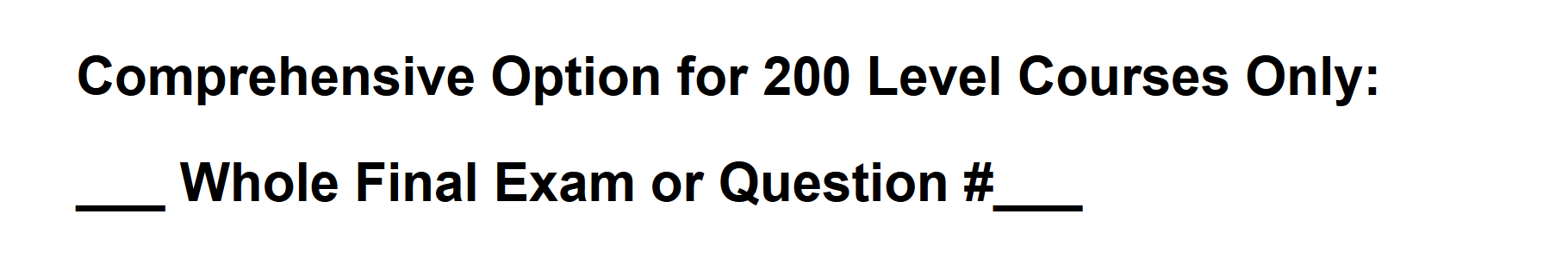
Each instructor creates his or her own rubric for the CER, so we encourage you to ask your professor or TA how the CER will be administered in advance.
After an instructor submits CER results to our office, the data is archived internally before being made available to view on UCLA’s Learning Management System (LMS). Aside from opting into the CER before or at the time of your final exam, no further action is needed in order to designate an exam toward your academic progress.
What is the requirement for passing a Comprehensive Exam question?
Each instructor creates his or her own rubric for the Comprehensive Exam. Most often, a passed exam question or a certain score on the final exam (or its equivalent) warrants a “Pass or No Pass” result.
We encourage you to ask your professor or TA how the CER will be administered in advance.
Are courses without final exams eligible for the CER?
All 200-level graduate courses, excluding ENGR 214 and ENGR 299, are eligible for Comprehensive Exam credit.
Instructors create their own rubric for what is considered a Pass. For example, an instructor may determine that a passing final project or presentation is equivalent to a passed final exam question.
We encourage you to ask your professor or TA how the CER will be administered in advance.
Can I gain CER credit from transferred courses?
Only units are conferred by approved transfer courses. Grades and marks — including the Comprehensive Exam — are not conferred by approved transfer courses and do not become part of your record as a matriculated student in MSOL.
Thus, MSOL courses that were taken through UNEX unfortunately do not confer CER credit. The CER option is relevant to and should be presented to matriculated students only.
How will I know if I passed a Comprehensive Exam question?
Our Comprehensive Exam records are based on reports submitted directly to the MSOL office by course instructors. Please reach out to your instructors for information regarding result availability.
Results typically become available after final grades for the term are submitted. If your instructor has not provided CER results, please wait 2-3 weeks after the term has ended to check Bruin Learn.
After an instructor submits CER results to our office, the data is first archived internally (i.e., added to student records), then copied to Bruin Learn as an informational courtesy. Aside from opting into the CER before or at the time of your final, no further action is needed in order to designate a final toward the CER.
To view whether you passed the CER for a 200-level graduate course on Bruin Learn:
1) Log in to Bruin Learn.
2) Open your course home page.
3) Open the assignments page.
4) Open the Comprehensive Exam Results assignment:
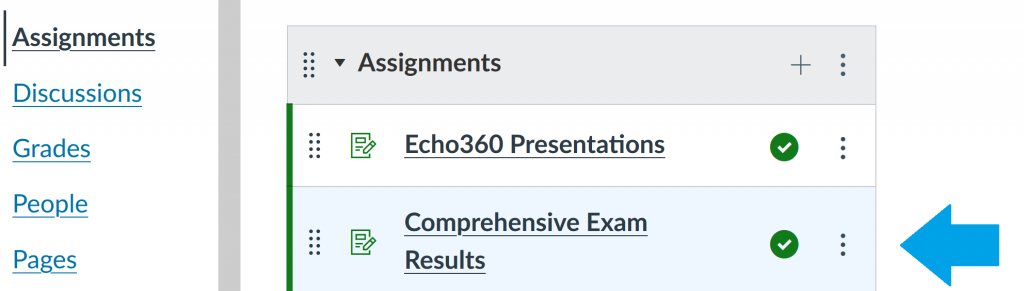
5) View your assigned status.
6) Note your status for your personal records.
Present = PASS, while Unmarked = NO PASS or NO OPT.
To view the CER status assigned to you for a course, you must navigate to the CER assignment for that specific course from the course’s home page. The resulting data is purely informative and does not confer a grade or points. All possible statuses are worth zero (0) points.
Because course access on Bruin Learn automatically expires after each quarter, we recommend that you check CER results 2-3 weeks after the final exam OR as soon as you receive a notification that a status has been assigned. Please note your status for your personal records.
CER results do NOT appear on MyUCLA or transcripts. CER results are archived within the MSOL office and are audited once you submit your petition for Advancement to Candidacy.
What if I don’t pass a Comprehensive Exam question?
Not to worry! Since you only need a minimum of three (3) passed exam questions, you will have multiple opportunities to seek this credit from remaining 200-level graduate courses.
GRADUATION INFORMATION
What paperwork is required for graduation?
A petition for Advancement to Candidacy is due within the first two weeks of the degree expected term. For detailed information, please visit our Graduation Information page.
Can I participate in the commencement ceremony? When is it?
Absolutely! All MSOL students are welcome to participate in the commencement ceremony. The ceremony is held ONCE a year in mid-June.
This ceremony is organized by the Office of Academic and Student Affairs. Please view the OASA Commencement site for eligibility information.
MISCELLANEOUS
What calendar does MSOL follow?
The MSOL Program is aligned with the Registrar’s Academic Term Calendar.
For official MSOL exam dates, please refer to the MSOL Academic Calendar.
How do I get a UCLA school email?
[Log in to Google Apps for UCLA with your UCLA Logon ID.]
Your UCLA email address takes the form of logonid@ucla.edu and logonid@g.ucla.edu where “logonid” is your UCLA Logon ID. Your UCLA email account is automatically created when you create your UCLA Logon ID or submit your SIR through MyUCLA.
Your account can be accessed by logging into g.ucla.edu or by configuring a third-party e-mail client.
FAQS:
- I don’t think I have an @ucla.edu account. How can I obtain one?
- What is the difference between @g.ucla.edu and @ucla.edu?
- How do I login to my account when presented with a non-UCLA sign-in page?
- Can I change my UCLA Logon ID/e-mail address?
- How do I access my account using an e-mail program like Outlook, Apple Mail, Thunderbird, etc?
- Can I change how my name displays in outgoing messages?
- What happens to my Google Apps/@ucla.edu account access after I leave UCLA?
Need IT support? Browse the UCLA IT Services Knowledge Base for answers.
How/when do I transfer courses from UNEX? (UCLA Extension)
If you took an MSOL course prior to being admitted, you will first need to complete one quarter in graduate status before a course is transferred.
After you have completed your first term as an admitted student, please order an official electronic transcript from UCLA Extension. (UCLA and UCLA Extension do not share academic records). When placing your order, please list msengrol@seas.ucla.edu as the recipient.
Thereafter, please contact our office to obtain a graduate degree petition to transfer the credit. Our office will forward the documents to Graduate Division (where it is processed on your behalf).
Please note: Only a maximum of two courses (with a “B” or better) can be transferred into the MSOL Program.
Can I transfer courses taken during my undergraduate program?
Per the Standards & Procedures for Graduate Study at UCLA (pg 7):
“Courses taken for any other degree previously awarded at UCLA or another institution, and courses taken before the award of the bachelor’s degree may not be applied toward a graduate degree at UCLA.”
Regardless of equivalence, courses taken during your undergraduate program unfortunately cannot be applied to a new degree.
Am I eligible to purchase graduate student medical insurance at UCLA?
SHIP (Student Health Insurance Plan) is only assessed to students who receive in-person instruction.
Students who receive instruction 100% online are not eligible to purchase UCSHIP. If interested, please view the Student Insurance Resources (PDF) by UCLA’s Health Insurance Consultant for other insurance resources.
When does the Summer Session begin?
Session A (10-weeks) is generally the third week of June through the end of August.
(While many of our students take courses in the summer, enrollment is not required during the summer session).
Please refer to UCLA Summer Sessions Calendar for more information.
Do I need a BruinCard?
No. As an online student, you are not required to come to campus and do not need to obtain a BruinCard.
BruinCards are for students who demonstrate an immediate need for student-only campus services, such as residential/dining halls. BruinCards are not required to enter buildings that are open to the general public, such as Powell Library and other UCLA libraries.
If you demonstrate an immediate need for student-only campus services, you may obtain a BruinCard to electronically confirm your student status.
If you do not satisfy the eligibility requirements, your appointment may be cancelled by a BruinCard staff member.
If you satisfy the eligibility requirements, you can apply for a BruinCard by following these instructions:
1) Visit the BruinCard Home page
2) Select “Get Your BruinCard” and “Submit Photo.” (You must have a UCLA logon ID and password to access the online application.)
3) Wait until you receive confirmation that your photo has been approved with email subject line: “Your BruinCard Photo Has Been Approved.”
4) Pick up your card in-person at the BruinCard office. Please see the BruinCard Pick Up page for appointment times.
If you have successfully applied for a BruinCard but are unable to pick up your card in person, please complete our BruinCard Mailing Request form. An MSOL staff member will pick up and mail the quarterly batch of cards near Week 5.