Welcome to the MSOL Program!
Incoming Graduate Students
Welcome to the UCLA Samueli School of Engineering – Master of Science in Engineering Online (MSOL) Program.
Our goal is to provide a pathway for employed engineers to continue their technical education beyond the undergraduate level. It is at the master’s level that engineers have the opportunity to learn a specialization in depth as they renew and update their technical knowledge in a rapidly changing industry. Reaching this educational milestone not only enhances their value to their technical organizations, it is also a notable personal achievement.
I HAVE BEEN RECOMMENDED FOR ADMISSION. WHAT’S NEXT?
In approximately two weeks, you will receive an email from the UCLA Graduate Division, the formal admission organization for all graduate and professional programs at UCLA. This email will contain relevant admission information and provide instructions on how to formally accept your offer of admission. This process is known as submitting your Statement of Intent to Register (SIR).
Please submit your SIR as soon as your decision is final. From the time you SIR, it takes approximately 2-3 business days for your enrollment to become active.
If you have academic work in progress, your admission to UCLA is contingent upon receipt of an official final transcript. An official transcript (with an award date) demonstrates that you have maintained the requirements for admission to the Samueli School of Engineering and MSOL Program.
At the latest, you will have until the first day of instruction of your admitted term to submit your SIR. The first day of instruction, registration deadlines, and other important dates can be found under the Academic Term Calendar. To avoid a late registration fee of $50, it is advised that you SIR well before the registration due date. If you SIR after the registration payment deadline, you will be subject to the late registration fee, which is automatically assessed by the Registrar’s Office. (Please note that MSOL does not manage student financial accounts, nor are we authorized to remove fees.)
All MSOL students are required to read the Standards and Procedures for Graduate Study at UCLA. Read the document in full here.
NOTE TO STUDENTS ADMITTED IN FALL: If you were admitted to UCLA in the Fall term, you will not be able to enroll in the Summer Session. You must wait until your admitted term OR enroll in a summer course via UCLA Extension (UNEX).
NEW STUDENT ORIENTATION
The Fall 2024 orientation will be held virtually in late August/early September 2024 (date TBA). If you have any questions, please contact us via MyUCLA Message Center or at msengrol@seas.ucla.edu.
Graduate Campus Tours are available. You can experience a virtual reality tour here.
ENROLLMENT INFORMATION
Where can I view the Schedule of Classes?
The most accurate and up-to-date schedule of classes can be found on our Course Registration page, where courses are sorted alphabetically by major. Please note that MSOL courses will always end in SEC/LEC 80-83.
Please do NOT enroll in courses that are not reflected on the course registration page. Students in incorrect sections will be dropped.
Where can I view MyUCLA Features and Tutorials?
How do I enroll?
Prior to each quarter, MSOL will send a registration reminder to our student listserv. Be sure to add msengrol@seas.ucla.edu to your address book! (The email address from your application is automatically added to our student listserv. If you would that address changed, please provide us with an updated address.)
Please visit the Term Calendar to view the “MyUCLA Graduate Pass” enrollment appointment period for each term. Please note that an enrollment appointment is not required during the summer session.
Log on to MyUCLA to self-enroll in courses for the upcoming term.
Note: Courses applied toward the degree must be taken for letter grade; S/U grading is not acceptable.
For payment methods, please visit the BruinBill Payment Methods page. After registering, please allow up to one business day for your BruinBill to reflect the charge.
How do I view my courses?
To access course content, you will use your UCLA logon credentials to access Bruin Learn.
Bruin Learn is UCLA’s Learning Management System (LMS), replacing CCLE for most campus units as of Winter 2022. Bruin Learn is where you will view your course syllabus, lectures, and assignments. MSOL courses and lectures are asynchronous.
You can log on to Bruin Learn after setting up Multi-Factor Authentication (MFA).
Note: You must be registered in a course first for current activity to show. It may take several hours for a course to appear after you have registered.
Additional Resources:
What is continuous registration?
Under the Standards and Procedures for Graduate Study at UCLA (pg 35):
Unless granted a formal leave of absence (LOA), graduate students are expected to register every term, including the term in which their degree or certificate is to be awarded. This means that you may not drop to zero units unless you have an approved LOA on file by week 2 of any given quarter. The only way to drop to zero units is to withdraw from UCLA.
INCOMING STUDENTS MAY NOT REQUEST A LEAVE OF ABSENCE IN THEIR FIRST TERM.
Failure of students to register as required will constitute presumptive evidence that they have withdrawn without leave from the Graduate Division, and that to be readmitted, they must apply formally in competition with all other applicants for admission.
MISCELLANEOUS
What calendar does MSOL follow?
The MSOL program is aligned with the UCLA Term Calendar.
For program-specific dates, including official exam dates, please visit the MSOL Academic Calendar.
How do I get a UCLA school email?
[Log in to Google Apps for UCLA with your UCLA Logon ID.]
Your UCLA email address takes the form of logonid@ucla.edu and logonid@g.ucla.edu where “logonid” is your UCLA Logon ID. Your UCLA email account is automatically created when you create your UCLA Logon ID or submit your SIR through MyUCLA.
Your account can be accessed by logging into g.ucla.edu or by configuring a third-party e-mail client.
FAQS:
- I don’t think I have an @ucla.edu account. How can I obtain one?
- What is the difference between @g.ucla.edu and @ucla.edu?
- How do I login to my account when presented with a non-UCLA sign-in page?
- Can I change my UCLA Logon ID/e-mail address?
- How do I access my account using an e-mail program like Outlook, Apple Mail, Thunderbird, etc?
- Can I change how my name displays in outgoing messages?
- What happens to my Google Apps/@ucla.edu account access after I leave UCLA?
Need IT support? Browse the UCLA IT Services Knowledge Base for answers.
I have my own health insurance. Am I required to submit an insurance waiver?
As an online* student, you are not required show proof of health insurance OR submit an insurance waiver. Should you receive a notice to submit a waiver, please disregard it.
MSOL students do not have access to The Ashe Center or Patient Portal, and are therefore not subject to the immunization or health insurance requirements.
*Note: Students enrolled in the Hybrid Option must submit an insurance waiver OR purchase UC SHIP.
Do I have to submit proof of immunization?
Fully remote students in the MSOL program do NOT have access to The Ashe Center or the Patient Portal and are therefore NOT subject to the standard immunization requirements. This Master of Science in Engineering (MSE) is on the list of Program Exceptions.
NOTE: Students enrolled in the Hybrid Option must submit all immunization requirements, including the updated COVID-19 vaccine or declination.
Do I have to submit a Statement of Legal Residence?
No. MSOL students are not required to complete a Statement of Legal Residence.
Do I need a BruinCard?
No. As an online student, you are not required to come to campus and do not need to obtain a BruinCard.
BruinCards are for students who demonstrate an immediate need for student-only campus services, such as COVID test kits and residential/dining halls. BruinCards are not required to enter buildings that are open to the general public, such as Powell Library and other UCLA libraries.
If you demonstrate an immediate need for student-only campus services, you may obtain a BruinCard to electronically confirm your student status.
If you do not satisfy the eligibility requirements, your appointment may be cancelled by a BruinCard staff member.
If you satisfy the eligibility requirements, you can apply for a BruinCard by following these instructions:
1) Visit the BruinCard Home page.
2) Select “Get Your BruinCard” and “Submit Photo.” (You must have a UCLA logon ID and password to access the online application.)
3) Wait until you receive confirmation that your photo has been approved with email subject line: “Your BruinCard Photo Has Been Approved.”
4) Pick up your card in-person at the BruinCard office. Please see the BruinCard Pick Up page for appointment times.
If you have successfully applied for a BruinCard but are unable to pick up your card in person, please complete our BruinCard Mailing Request form. An MSOL staff member will pick up and mail the quarterly batch of cards near Week 5.
Where do I order textbooks?
You may order textbooks on the UCLA Store textbooks page.
Some courses offer digital course content through Inclusive Access. You may opt out of Inclusive Access until Friday of Week 2 for Fall/Winter/Spring, and Friday of Week 1 for Summer. Students who opt out are responsible for obtaining course materials on their own. Students who do not opt out will be billed by the UCLA Store.
Video Tutorial: Accessing Course Materials via BruinLearn and Opting Out of Inclusive Access
EXAM INFORMATION
MSOL exams are proctored in person. You may test on-campus at UCLA or face-to-face with a proctor of your choosing. We do not permit virtual proctoring sites such as Examity and ProctorU. For more details, please visit our exam information page.
Please refer to your instructor for course-specific exam instructions.
ADDITIONAL RESOURCES
For additional resources and information, please see the MSOL New Student Handbook.