SEASnet will link CCLE Engineering class websites with echo360 platform (This is currently done only for MSOL courses). Faculty and TA’s will have Instructor privileges in echo360 so they can record, upload and publish new videos.
Echo360 Login (for downloading software purposes)
Faculty and TA’s will login to https://www.echo360.org by using UCLA email (same as CCLE), SEASnet and MSOL will create appropriate echo360 accounts for all of them.If you don’t have a password yet then you will receive and email from echo360 with instructions on how to get a password, or use “Forgot password” to get a new one.
Download “Universal Capture: Personal”:
- Login to echo360.org using you UCLA email.
- Click on Settings (small gear on top right).
- Click on “Downloads”.
- Chose “Universal Capture: Personal” for Mac or Windows.
More details on how to use Universal Capture Personal can be found in the following link
https://help.echo360.com/hc/en-us/articles/360039980092-Universal-Capture-Personal-Overview
For details on how to start a recording using “Universal Capture: Personal” see:
https://learn.echo360.com/hc/en-us/articles/360035408191-Start-a-Recording-with-Universal-Capture
Lectures will be published and stored in echo360 platform using Amazon servers around the world. Lectures will also be available in smartphones and tablets by using the echo360 app.
“Universal Capture: Personal “ allows you to record a capture Display and/or a Video plus audio.
Students can see lectures only through CCLE, they will get echo360 privileges by clicking the echo360 icon in corresponding CCLE class website. They don’t need to create an echo360 account.